new Control( [options])
Parameters:
| Name | Type | Argument | Description |
|---|---|---|---|
options |
bu.control.ControlOptions |
<optional> |
Control options. |
- Source:
- bu/controls/control.js
Extends
- ol.Object
Members
-
controldefs :Array.<bu.ControlDefinition>
-
Array of control definitions this control contains.
Type:
- Array.<bu.ControlDefinition>
- Source:
- bu/controls/control.js
-
<nullable> element :Element
-
This is the HTML element where the control is drawn. Do not modify this property directly. Use only in the constructor.
Type:
- Element
- Source:
- bu/controls/control.js
-
<nullable> target :Element
-
This is the HTML element where the control is appended. Do not modify this property directly. Use constructor or setTarget to set this value.
Type:
- Element
- Source:
- bu/controls/control.js
Methods
-
addControlDefinition(controldef)
-
Adds a control definition to the control. By default the control in the control definition is changed its target to the element of this control. Override this behaviour in inherited classes to change the target to another one.
Parameters:
Name Type Description controldef* Control definition.
- Source:
- bu/controls/control.js
-
addControlDefinitions(controldefs)
-
Adds an array of control definitions to the control. Controls in the control definition array shouldn't have a target set.
Parameters:
Name Type Description controldefsArray.<bu.control.ControlDefinition> Array of control definitions to add.
- Source:
- bu/controls/control.js
-
containsControlDefinition(controldef)
-
Checks if a control definition is already added.
Parameters:
Name Type Description controldefbu.ControlDefinition Control definition to check.
- Source:
- bu/controls/control.js
Returns:
True if it is added.
- Type
- boolean
-
getControlDefinitions()
-
Return the array of control definitions this control has inside.
- Source:
- bu/controls/control.js
Returns:
- Type
- Array.<bu.ControlDefinition>
-
isTool()
-
Returns true if this control is a tool. A tool is a control that contains one or several options in a list (for example a
bu.control.Switcher) that are linked to a viewer and only one of them can be active at a time. Tools are usually related to interactions in a way that only one interaction can be active at a time in a viewer.- Source:
- bu/controls/control.js
Returns:
- Type
- boolean
-
setTarget(target)
-
This function is used to set a target element for the control.
Parameters:
Name Type Description targetElement | string | bu.Viewer Target.
- Source:
- bu/controls/control.js
-
<abstract> unselectTool()
-
If this control is a tool the unselects the tool.
- Source:
- bu/controls/control.js
-
<abstract> updateLanguage()
-
Updates the control for the current language in the bu.Globalization singleton.
- Source:
- bu/controls/control.js
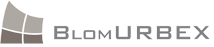 Javascript API 7.x
Javascript API 7.x