new WFS( [opt_options])
Parameters:
| Name | Type | Argument | Description |
|---|---|---|---|
opt_options |
bu.source.WFSOptions |
<optional> |
Options. |
- Source:
- bu/source/wfs.js
Extends
- ol.source.Vector
Methods
-
clear( [opt_fast])
-
Remove all features from the source.
Parameters:
Name Type Argument Description opt_fastboolean <optional>
Skip dispatching of
removefeatureevents.- Source:
- bu/source/wfs.js
-
<abstract> getDefaultUrlFunction(all)
-
Return the default UrlFunction.
Parameters:
Name Type Description allboolean If all the feature types must be returned or only the features using the featureTypesForResolutions option.
- Source:
- bu/source/wfs.js
Returns:
- Type
- function
-
getFeatureLoader(urlFunction, format)
-
Returns the feature loader for the given urlFunction and format.
Parameters:
Name Type Description urlFunctionstring | ol.FeatureUrlFunction Feature URL service.
formatol.format.Feature Feature format.
- Source:
- bu/source/wfs.js
Returns:
The feature loader.
- Type
- ol.FeatureLoader
-
getFeatureTypesForResolutions()
-
Returns the array of objects containing the list of feature types to be requested and their resolutions.
- Source:
- bu/source/wfs.js
Returns:
- Type
- Array.<bu.FeatureTypeResolution>
-
getUniqueFeatureTypes()
-
Return the different feature types.
- Source:
- bu/source/wfs.js
Returns:
The feature type list.
- Type
- Array.<string>
-
loadAllFeatures(extent, projection)
-
This is a new method to load features that is only useful when this source is not in a layer inside a
bu.ortho.Viewer. An ortho viewer automatically calls loadFeatures when the layer is added to the viewer and it changes extent and/or resolution. For the rest of the viewers, as abu.oblique.Vieweror abu.street.Viewer, we can call this method to load all the needed feautures just in one call.Parameters:
Name Type Description extentol.Extent Extent.
projectionol.proj.Projection Projection.
- Source:
- bu/source/wfs.js
-
loadFeatures(extent, resolution, projection)
-
This is a overriden of the
ol.source.Vector#loadFeaturesmethod. Here each feature type mantains a different Rtree for the extents. This way the source do not find a extent as already loaded when a different feature type has been requested. The names of the feature types can be set using the featureTypesForResolutions option in the constructor of this class. With this option both the names of the feature types and the resolutions at which show that feature types are set.Parameters:
Name Type Description extentol.Extent Extent.
resolutionnumber Resolution.
projectionol.proj.Projection Projection.
- Source:
- bu/source/wfs.js
-
resolutionToFeatureType(resolution)
-
Return the correct feature type name for a given resolution.
Parameters:
Name Type Description resolutionnumber Resolution.
- Source:
- bu/source/wfs.js
Returns:
Feature type name.
- Type
- string
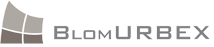 Javascript API 7.x
Javascript API 7.x